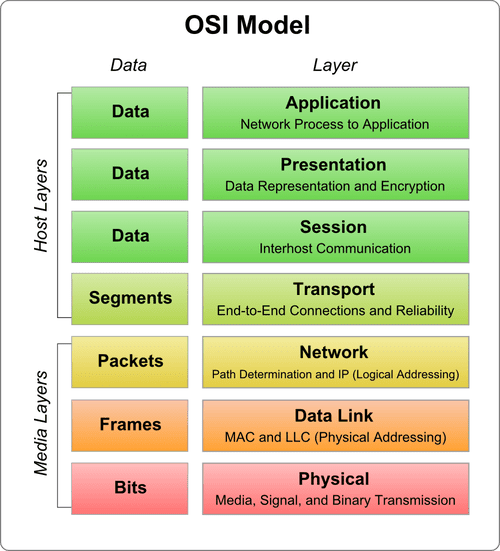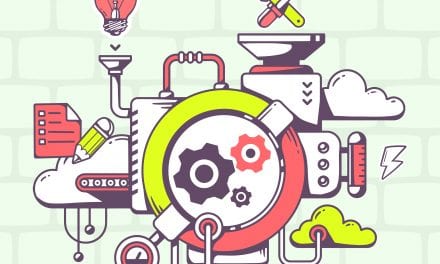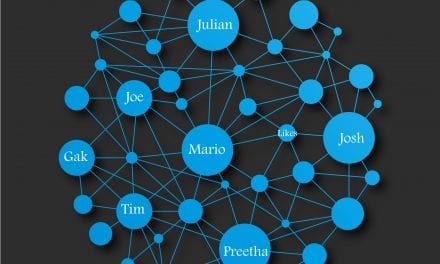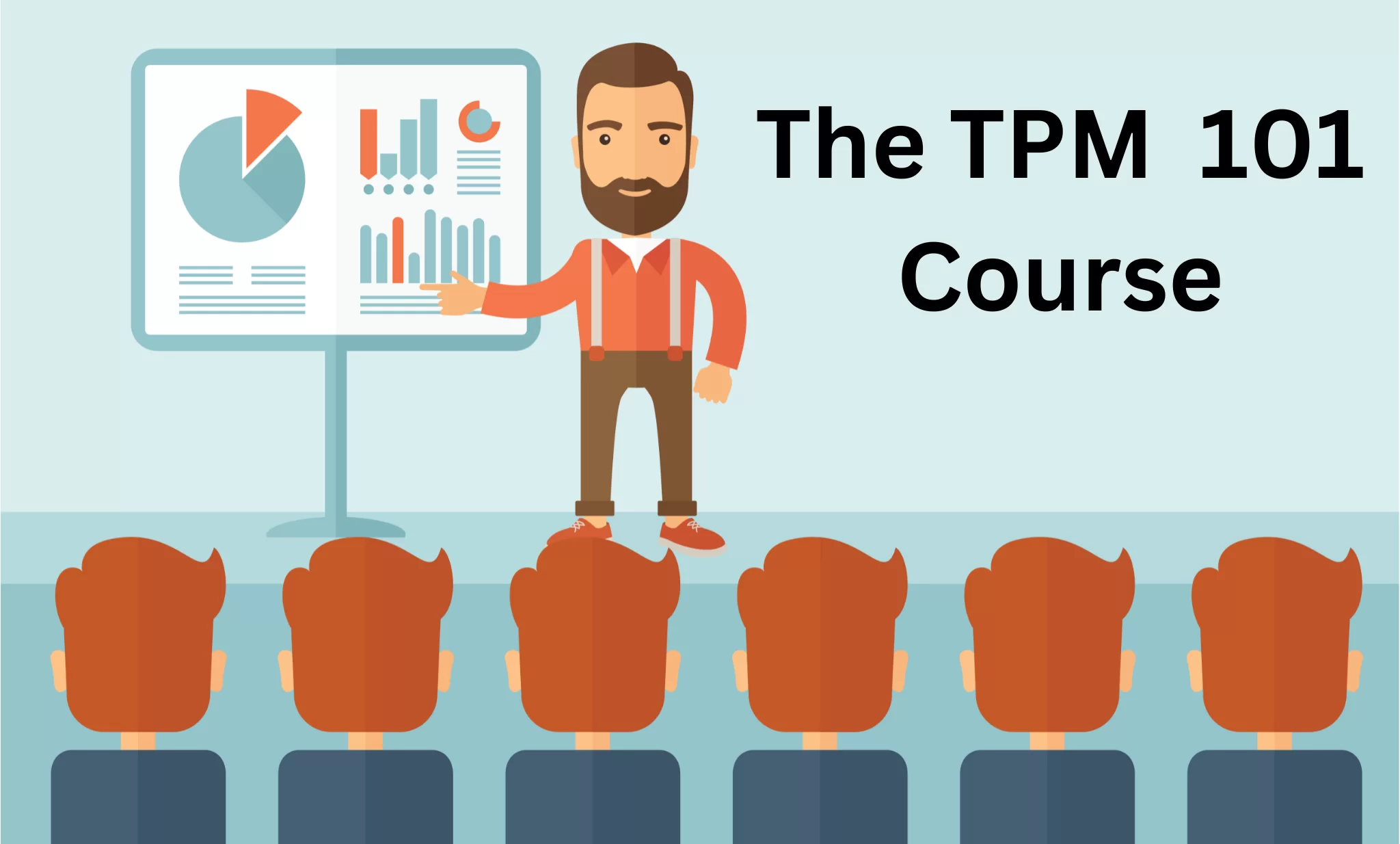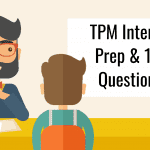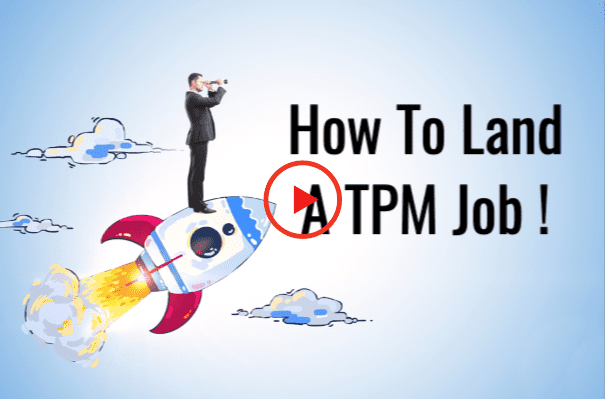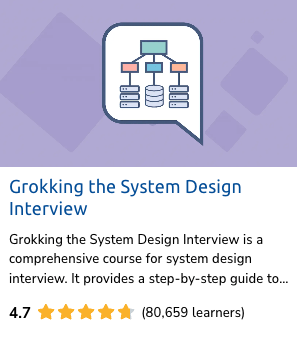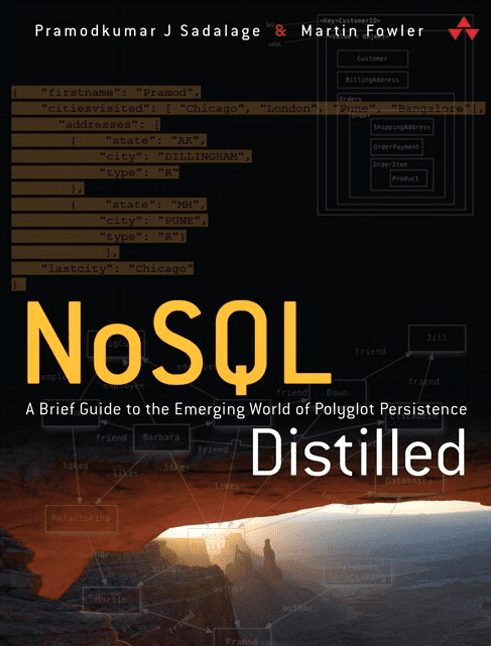Last updated on October 5th, 2024 at 01:08 pm
This post is to cover some of the most basic things you need to know about Networking Protocols & TCP/IP in your daily world. Let’s go over some of the very basic terms that a PGM needs to know of
- Protocol – This is the set of rules used for communication. Think about this as USPS vs FedEx vs UPS all are careers of message/packages.
- HTTP – Has multiple stacks of rules that need to be followed for effective communication.
- Gateway – A gateway is essentially a protocol translator, it aids in the translation between two different protocols.
Every device connected to a network has to agree upon a common protocol in order to communicate and send and receive information. This general agreement is called a protocol. Every Protocol has some clearly defined standards that every device using the protocol uses to communicate effectively.
The ISO (International Standards Organization) is responsible for setting up the basic standards for network communication. They define the OSI (Open Systems Interconnection) model
The OSI Model has 7 layers –
- Application – API
- Presentation – Formatting of the data
- Session – Synchronization
- Transport – Packet Management
- Network – Addressing and routing
- Data Link – Format of the packet itself
- Physical – Hardware, how one is connected to the network.
Acronym – All People Seem To Need Data Processing 🙂
Each layer adds a piece of header information and the data link layers add a header and trailer and passes it along to the physical layer. As packets move through the various layers each layer adds the sending machine or Removes (Receiving Machine) the relevant function and at the very end, we get the raw data.
What is TCP/IP
This is the very basic Network communication protocol of the internet. (Transmission Control Protocol / Internet Protocol). This is generally reliable for one-to-one communication where the connection must be established before the data exchange takes place. Here there is a three-way handshake where you get an acknowledgment or a receipt at the exchange of data.
UDP – User Datagram Protocol – This method is connectionless and is used for one to many types of communication. The reliability is in question here
IP – Internet Protocol has two components used for routing & identifying the computer.
Addressing – Giving an address to where the message is supposed to be delivered.
Routing – Take the message/packet to the specified address.
Address Resolution Protocol (ARP)– This is what is used to communicate with one and the other is the physical hardware address of the machine.
Resolves the IP to hardware address.
IP addresses are used for routing & identifying the computer.
ICMP – Internet Control Message Protocol
Diagnostic & Error reporting Eg: Return to the sender with an error message.
IGMP – Internet Group Management Protocol
Manages IP multicast group membership.
Types of TCP/IP
- Unicast – One to one communication
- Multicast – One to many Communication||You can create a multicast group/address where the message is transmitted to after which anyone can subscribe to the address. Eg: Streaming radio
- Broadcast – One to all Communication || Anyone and everyone can listen.
- Anycast – One to one of many (IPv6 only) || Message is set to a machine that is of close proximity to the sender, through many machines that are subscribed to the address. Eg: mesh network.
Configuration of an IP address
An IP address consists of 32 bits and every IP address has two parts.
- Network ID – This identifies the Network
- Host ID – Uniquely identifies the Machine
There is clearly no way to know where to split the IP address into two parts.
Subnet Mask – helps in identifying the portion that is Network ID vs the Host ID.
225.255.255.0
in the above example, all the 225’s represent the Network ID whereas the 0 represents the Host ID. Every IP address needs to have a subnet mask. It is a required component that is used to determine the location of the end machine.
So what really happens when you ping an IP address – it is an echo request to the machine with the IP address to say hello back.
Router – A router enables communication between two networks. And .. and.. wait for it .. wait for it.. communication between two networks is called networking 🙂
Default Gateway – Represents the IP address of the router that uses to communicate with the outside networks. It’s important to note that the IP address of the default gateway points to the router.
Subnetting – Subnetting is the process of taking a large network and dividing it into smaller networks to increase efficiency and manageability.
Why did we move to IPV6
- Not enough Address
- Cluttered internet routing table
- Difficult to configure
- Security was optional
Good read
– Introduction to Networking by Dr. Charles Its more of a text book read but will give you all the fundamentals you need to know the inside out of networking.
– Types of Network Protocols and Their Uses
That’s all folks !!
Mario Gerard